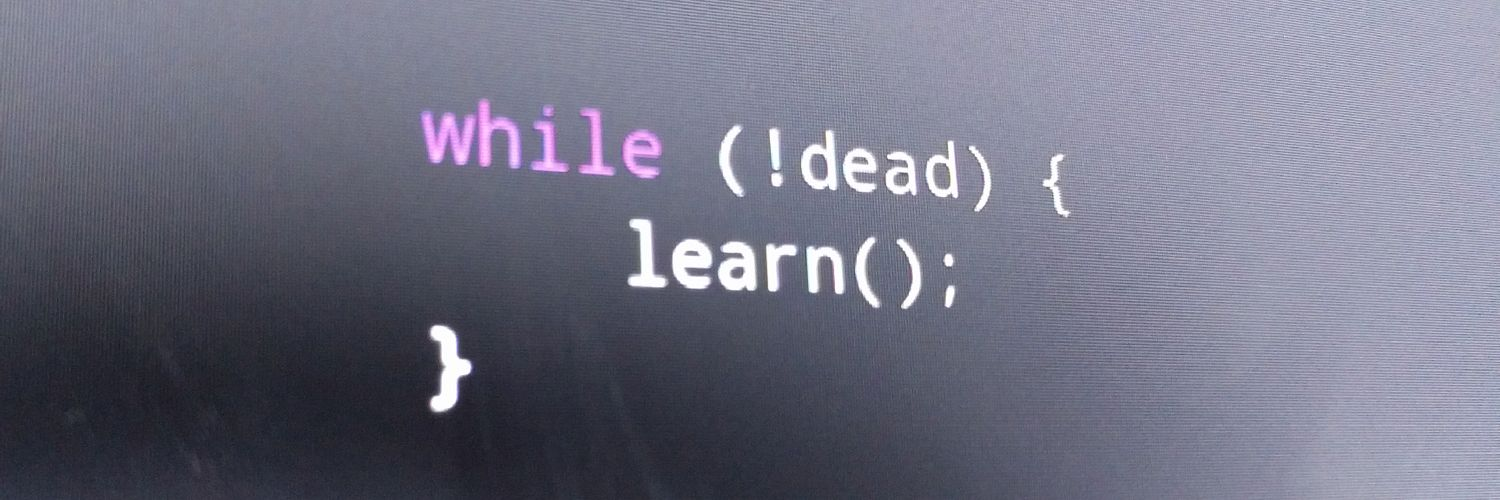Anatomy of a Windows Service - Part 4
Responding to environmental events is fairly easy when the framework provides a callback mechanism for it, such as the FileSystemWatcher. But if there's no such facility, then you're stuck with polling, which is in the same boat as the guy who needs to do work on a quick periodic schedule. This leads us to worker threads, and all the headaches that go along with that.
I have no intention of getting deep into threading concepts and strategies here. Not least because I am woefully uninformed and inexperienced with them. If you need to be highly responsive, highly predictable, or highly parallel, that's an entirely new problem space. So it will have to suffice to say here that you should not just hack something together quickly. Do your research and do it right.
What I have done in the past is to use a Thread.Timer to fire a callback on my desired period. But I use a flag to make sure multiple work units do not process in parallel, and I don't worry about missing a period by a nanosecond simply because the work completed just after I checked the flag. Instead I just wait for the next one. This limits the responsiveness of my service, but it's simple and reliable because it sidesteps the issues that arise out of mutually writeable shared state and truly parallel work.
For our sample project here, I introduced this mechanism by creating a worker class that manages the timer. Let's take a look at that.
| using System; | |
| using System.Threading; | |
| namespace HelloSvc | |
| { | |
| public class GreetServiceWorker : IGreetServiceWorker | |
| { | |
| protected virtual IGreeter Greeter | |
| { | |
| get; | |
| private set; | |
| } | |
| public GreetServiceWorker(IGreeter greeter) | |
| { | |
| Greeter = greeter.ThrowIfNull("greeter"); | |
| } | |
| protected virtual Boolean Running | |
| { | |
| get; | |
| set; | |
| } | |
| public virtual Boolean Paused | |
| { | |
| get; | |
| protected set; | |
| } | |
| protected virtual Timer GreeterTimer | |
| { | |
| get; | |
| private set; | |
| } | |
| protected virtual void TimerPulse(Object state) | |
| { | |
| if (!Paused && !Running) | |
| { | |
| Running = true; | |
| try | |
| { | |
| Greeter.SayHello(); | |
| } | |
| finally | |
| { | |
| Running = false; | |
| } | |
| } | |
| } | |
| protected virtual Int32 IntervalMilliseconds | |
| { | |
| get { return 5000; } | |
| } | |
| public virtual Boolean Started | |
| { | |
| get { return GreeterTimer != null; } | |
| } | |
| public virtual void Start() | |
| { | |
| if (GreeterTimer == null) | |
| { | |
| GreeterTimer = | |
| new Timer( | |
| TimerPulse, | |
| null, | |
| IntervalMilliseconds, | |
| IntervalMilliseconds); | |
| } | |
| } | |
| public virtual void Pause() | |
| { | |
| Paused = true; | |
| // Stop the timer from firing. | |
| GreeterTimer.Change(Timeout.Infinite, Timeout.Infinite); | |
| } | |
| public virtual void Continue() | |
| { | |
| Paused = false; | |
| // Reset the timer to normal. | |
| GreeterTimer.Change(IntervalMilliseconds, IntervalMilliseconds); | |
| } | |
| public virtual void Stop() | |
| { | |
| // Stop the timer from firing. | |
| GreeterTimer.Change(Timeout.Infinite, Timeout.Infinite); | |
| // Dispose the timer, waiting for current iteration to | |
| // finish. We don't want the GC | |
| // to clean up the worker while it's still working. | |
| var waitHandle = new AutoResetEvent(false); | |
| GreeterTimer.Dispose(waitHandle); | |
| waitHandle.WaitOne(); | |
| GreeterTimer = null; | |
| } | |
| } | |
| } |
Note the flag properties, which are used as a guard on the timer event to make sure that processing doesn't re-enter before the previous iteration completes. The timer interval is set to start things rolling, and cleared to stop them. The added complexity in the Stop method is crucial to understand as well. Timers are tricky to get rid of without blocking the thread. We use a wait handle to do it. Wait handles are worth reading up on if you deal with threading at all. Another nice feature of this worker class is that an object of this type can be reused: Start can be called to spin things up again after Stop has finished.
The worker presents essentially the same interface as the service itself, which may seem a bit redundant. All I am really trying to achieve by this is to respect the separate responsibilities of management of service as a whole, as opposed to management of the work timer and triggers. The service itself is just processing events from the SCM. It need not know, when it tells the worker to start, whether the worker is firing up a new thread to get started, waiting for the moment the current one finishes, or just taking a pass on this period.
The service class will now delegate to the worker. This is very straightforward. I just had to replace the IGreeter property with a property for the worker. Now in OnStart, we spin up the worker, and in OnStop we finally have some code as well, to spin down the worker.
| internal class GreetService : ServiceBase | |
| { | |
| protected virtual IGreeter Greeter | |
| { | |
| get; | |
| private set; | |
| } | |
| protected virtual ILogger Logger | |
| { | |
| get; | |
| private set; | |
| } | |
| public GreetService(IServiceNameProvider serviceNameProvider, ILogger logger, IGreetServiceWorker worker) | |
| { | |
| serviceNameProvider.ThrowIfNull("serviceNameProvider"); | |
| ServiceName = | |
| serviceNameProvider.ServiceName | |
| .ThrowIfNullOrEmpty("serviceNameProvider.ServiceName"); | |
| Logger = logger.ThrowIfNull("logger"); | |
| Worker = worker.ThrowIfNull("worker"); | |
| CanStop = true; | |
| AutoLog = true; | |
| } | |
| protected IGreetServiceWorker Worker | |
| { | |
| get; | |
| set; | |
| } | |
| protected override void OnStart(String[] args) | |
| { | |
| Logger.Message("Starting service."); | |
| if (Worker.Started) | |
| { | |
| try | |
| { | |
| Worker.Start(); | |
| Logger.Message("Service started."); | |
| } | |
| catch (Exception ex) | |
| { | |
| Logger.ExceptionAlone(ex); | |
| } | |
| } | |
| else | |
| { | |
| Logger.Message("Cannot start service. Service is already running."); | |
| } | |
| } | |
| protected override void OnStop() | |
| { | |
| Logger.Message("Stopping service."); | |
| Worker.Stop(); | |
| Logger.Message("Service stopped."); | |
| } | |
| } |
You can find the source code for our service project at this point tagged in the repo for this post on GitHub.
Now that we've got the service doing everything it's supposed to do, we may decide that we'd like to be able to change exactly how it does it's job. Essentially, we want to make it configurable. The only real parameters of our service at this point are the work interval and the file name, and those are hard-coded. We could easily make the service more flexible by taking these hardcoded values and making them configurable.
One way to do that would be to use the service argument array, which operates just like the regular app argument array. We don't have much to configure here, so that would probably work for us. But to imitate a real-world scenario where there may be lots to configure, let's pretend that won't be sufficient.
Another option would be to use a config file. Services, being normal .NET executables, can have app.config files just like a command line or Windows app does. I'm personally not fond of the default .NET config mechanism though, so I think I'll roll my own, because that can be quick and easy too, especially when our needs are as simple as they are here. Let's throw together a little XML format for our two settings.
| <GreeterSettings | |
| GreetingFileName="hola.txt" | |
| WorkIntervalSeconds="5" /> |
We can load this pretty easily without relying on the magic of the .NET configuration mechanism, by creating a serializable XML data object. We can put it behind a general settings interface, and have a loader class to populate it. The interface will be enough to shield the rest of the app from the persistence details.
Here is the data class, and the settings interface.
| internal interface IConfigSettings | |
| { | |
| String GreetingFileName { get; } | |
| Int32 WorkIntervalSeconds { get; } | |
| } | |
| [XmlRoot("GreeterSettings")] | |
| public class ConfigSettings : IConfigSettings | |
| { | |
| public ConfigSettings () | |
| { | |
| } | |
| [XmlAttribute] | |
| public String GreetingFileName | |
| { | |
| get; | |
| set; | |
| } | |
| [XmlAttribute] | |
| public Int32 WorkIntervalSeconds | |
| { | |
| get; | |
| set; | |
| } | |
| } |
The loader class is nearly as simple. Standard XML deserialization.
| internal interface IConfigLoader | |
| { | |
| IConfigSettings LoadConfig(); | |
| } | |
| internal class ConfigLoader : IConfigLoader | |
| { | |
| public ConfigLoader() | |
| { | |
| } | |
| protected String ConfigFilePath() | |
| { | |
| return | |
| Path.Combine( | |
| Path.GetDirectoryName( | |
| Assembly.GetExecutingAssembly().Location), | |
| "settings.xml"); | |
| } | |
| protected FileStream OpenConfigFile() | |
| { | |
| return | |
| new FileStream( | |
| ConfigFilePath(), | |
| FileMode.Open, | |
| FileAccess.Read, | |
| FileShare.Read); | |
| } | |
| public IConfigSettings LoadConfig () | |
| { | |
| var settings = null as IConfigSettings; | |
| using (var fs = OpenConfigFile()) | |
| { | |
| var xml = new XmlSerializer(typeof(ConfigSettings)); | |
| settings = xml.Deserialize(fs) as ConfigSettings; | |
| } | |
| return settings; | |
| } | |
| } |
We can ensure that the code that uses these classes is kept simple, by registering these properly with the IoC container.
| protected virtual Config.IConfigSettings ResolveConfigSettings(IComponentContext context) | |
| { | |
| return | |
| context.Resolve<Config.IConfigLoader>() | |
| .LoadConfig(); | |
| } | |
| protected virtual void RegisterConfig(ContainerBuilder builder) | |
| { | |
| builder | |
| .RegisterType<Config.ConfigLoader>() | |
| .As<Config.IConfigLoader>() | |
| .InstancePerLifetimeScope(); | |
| builder | |
| .Register(ResolveConfigSettings) | |
| .As<Config.IConfigSettings>() | |
| .InstancePerLifetimeScope(); | |
| } |
This registration will ensure that any IConfigSettings-typed dependency within a given Autofac lifetime context will receive the same ConfigSettings instance. The first resolution of that ConfigSettings instance will be created using the ConfigLoader service.
After identifying what we want to be configurable, we can go about defining some settings providers. I'll remind you that the value of settings providers is that they allow you to define dependencies on a given configuration value, while also decoupling the dependent class from the other unrelated settings that happen to cohabit the configuration source.
Below the work interval settings provider. I'll spare you the very similar code found in the file name settings provider. The IoC registration is likewise straightforward.
| internal interface IWorkInterval | |
| { | |
| Int32 IntervalSeconds { get; } | |
| } | |
| internal class ConfigWorkIntervalProvider | |
| { | |
| public Int32 IntervalSeconds | |
| { | |
| get; | |
| private set; | |
| } | |
| public ConfigWorkIntervalProvider(Config.IConfigSettings settings) | |
| { | |
| IntervalSeconds = settings.WorkIntervalSeconds; | |
| } | |
| } |
With the service now configurable, we can perform one final trick. When a service stops, the process may not necessarily stop. So we need some way to establish when the configuration is reloaded. The natural place for this to happen is when the OnStart event is triggered. Since the config file is loaded when a new IConfigSettings dependency is resolved for the first time in a context, we just need a new context to be spun up with each call to OnStart.
We can make this happen by taking advantage of Autofac's relationship types again. A Func<T> dependency will re-resolve each time the function is executed. And an Owned<T> dependency will cause a new lifetime scope to be created each time the dependency is resolved. So all we need to do is combine the two.
Here is the new service class, with the Func<Owned<T>> dependency.
| internal class GreetService : ServiceBase | |
| { | |
| protected virtual IGreeter Greeter | |
| { | |
| get; | |
| private set; | |
| } | |
| protected virtual ILogger Logger | |
| { | |
| get; | |
| private set; | |
| } | |
| protected virtual Func<Owned<IGreetServiceWorker>> WorkerFactory | |
| { | |
| get; | |
| private set; | |
| } | |
| public GreetService(IServiceNameProvider serviceNameProvider, ILogger logger, Func<Owned<IGreetServiceWorker>> workerFactory) | |
| { | |
| serviceNameProvider.ThrowIfNull("serviceNameProvider"); | |
| ServiceName = | |
| serviceNameProvider.ServiceName | |
| .ThrowIfNullOrEmpty("serviceNameProvider.ServiceName"); | |
| Logger = logger.ThrowIfNull("logger"); | |
| WorkerFactory = workerFactory.ThrowIfNull("workerFactory"); | |
| CanStop = true; | |
| AutoLog = true; | |
| } | |
| protected IGreetServiceWorker CurrentWorker | |
| { | |
| get; | |
| set; | |
| } | |
| protected override void OnStart(String[] args) | |
| { | |
| Logger.Message("Starting service."); | |
| if (CurrentWorker == null) | |
| { | |
| try | |
| { | |
| CurrentWorker = WorkerFactory().Value; | |
| CurrentWorker.Start(); | |
| Logger.Message("Service started."); | |
| } | |
| catch (Exception ex) | |
| { | |
| Logger.ExceptionAlone(ex); | |
| } | |
| } | |
| else | |
| { | |
| Logger.Message("Cannot start service. Service is already running."); | |
| } | |
| } | |
| protected override void OnStop() | |
| { | |
| Logger.Message("Stopping service."); | |
| CurrentWorker.Stop(); | |
| CurrentWorker = null; | |
| Logger.Message("Service stopped."); | |
| } | |
| } |
When OnStart is called, assuming the service isn't already running, we create a new worker, from the delegate dependency. With this new worker comes a new scope, so it's dependency on IConfigSettings will be resolved with a new object, and the config file will be loaded on the spot. Conversely, OnStop allows the worker to go out of scope, resulting in the lifetime scope being cleaned up.
With that, we have finally completed our Hello World Windows service. The guts are all there, and it's cleanly designed around interfaces for maximum testability should we desire to have a unit test sweet. And finally, we use Autofac to conveniently manage a relevant object lifetime scope, making sure our settings are loaded and unloaded at the appropriate time. The actual core behavior of the service itself can be as simple or as complex as it needs to be, while remaining easily accessible and manageable via the worker object and it's lifetime scope.
The full source for the service in its final incarnation can, like all the waypoints, be found in this post's GitHub repo. Thanks for bearing with me through this month of Windows service architecture! I'll see if I can't find something new and different to tackle for next week.