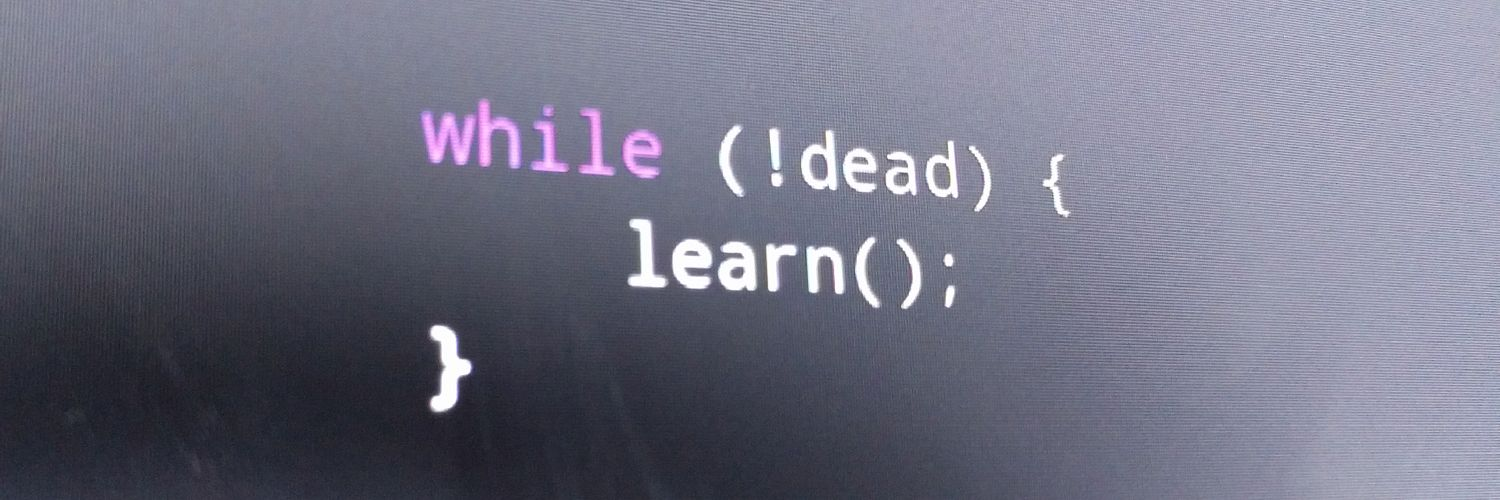Anatomy of a Windows Service - Part 3
After going through the remaining work I had planned for our service specimen, I realized that the resulting post would be very long, and so I have decided to extend the series by one more post. This week we give the app a job, and add logging.
We've spent enough time working on this service so far that we should probably give it a job at this point. You may have guessed from the name by this point that I've been intending to make this a "hello world" for services. The types of things that services typically do are either to respond to system events or network communications, or to process units of work as they become available. A nice easy job we can give to our service is to touch a file on a very short interval--an interval short enough that a scheduled task isn't appropriate. Let's say 5 seconds.
We'll worry about handling the interval later. For now, let's just add the behavior so that it happens once, when the service starts.
First we create a straightforward little task-oriented class and interface. This should require no explaining. And of course we'll register this with the IoC container as well. You should be familiar with that code by now, so from here on out, I won't mention the IoC container unless something out of the ordinary is required for the registration or resolution.
With this done, we add a dependency to the interface in our GreetService constructor, and then a call to the task in OnStart.
This will cause the C:\Hello\World.txt file to be created when the service starts. The service will then be running, according to the Service Control Manager (SCM), and can be stopped. But while running it will do nothing more. If you want to see the full sample project source at this point of progress, I have tagged it in the GitHub repo.
This is a good time to add some logging. If we have problems later on, logging will help us to troubleshoot what's going on. Right now, if the service were to fail somehow, we wouldn't know why. If AutoLog were set to true in the service contructor, then the service would log to the Application event log when it crashed, but not with much useful information. But we don't want that anyway, if our log is an important one. Rather it should have it's own log, so we can always be certain we're looking at the right info and we don't have to sift through hundreds of other entries to find it.
Adding a custom event log is actually quite simple. There are two parts to the task. One is to make sure it gets created when the service is installed. The other is to use it. Creating an event log on install is trivial, mostly because it's already being done, and we can just hook our own data onto that. That's right, the ServiceInstaller class by default contains an EventLogInstaller that is configured to install an event source for our service in the Application event log. All we need to do is override that with our own log and source name.
Since both the installer and the logger class we'll write will need to know those two pieces of text, we'll create a settings provider for them. This will allow us to control the values for both usages in a single place.
Now that we've got a source from which to obtain the proper names, we can add a dependency to our service installer, and use it to override the default event log settings. All we need to do is pull the default EventLogInstaller out of the ServiceInstaller.Installers collection, and change the properties.
When we go to install the service using InstallUtil we will see it output that it is creating a new event source and event log. And if you go to the Windows Event Viewer in the Administrative Tools, you'll find a log called GreeterService.
Of course in order for anything to show up in there, we'll need to log some things to it. The safest way to do that is to throw in a logger object that can try to log to the event logs, but which won't crash out if it can't. The last thing we want is for the service to crash due to a log issue if the work itself is humming along. (Unless, of course, we need an audit trail or something, but that's a different story.) Note the explicit exception suppression in the logger class below for this purpose.
This logger could be enhanced in a few ways, for more serious services. One good thing to do is to support different "levels" of logging. I have four standard levels that I use. In increasingly voluminous order they are: fatal errors, exception cases, progress, and verbose. An enum parameter added to the logging methods would allow the logger to check to see if it's in a mode that should allow an entry for the specified level. A step further, we might replace the String parameters with Func callbacks. The callers can place the actual work of assembling the message into these callbacks, and the logger would only call them if it had determined that the logging would be performed. By only doing the string manipulation if it is absolutely necessary this keeps performance up and avoids unnecessary failure points.
With the logger object available it would be a good idea to add some logging when the service is starting and stopping. Here are the updated OnStart and OnStop methods from our GreetService class:
Now you can install the service using InstallUtil.exe, and when you start and stop via the SCM, you'll see entries show up in the GreeterService event log.
We'll stop here for now, as this post is getting long and there is much more to do. You can see the full service code to this point so far where I have tagged it in the GitHub repo. Next time will be our final (I promise) post in this series. We'll bring it home by figuring out the best way to make sure the service does its work when we want it to, and then making it easily configurable, and reconfigurable.
We've spent enough time working on this service so far that we should probably give it a job at this point. You may have guessed from the name by this point that I've been intending to make this a "hello world" for services. The types of things that services typically do are either to respond to system events or network communications, or to process units of work as they become available. A nice easy job we can give to our service is to touch a file on a very short interval--an interval short enough that a scheduled task isn't appropriate. Let's say 5 seconds.
We'll worry about handling the interval later. For now, let's just add the behavior so that it happens once, when the service starts.
First we create a straightforward little task-oriented class and interface. This should require no explaining. And of course we'll register this with the IoC container as well. You should be familiar with that code by now, so from here on out, I won't mention the IoC container unless something out of the ordinary is required for the registration or resolution.
This file contains hidden or bidirectional Unicode text that may be interpreted or compiled differently than what appears below. To review, open the file in an editor that reveals hidden Unicode characters.
Learn more about bidirectional Unicode characters
| public interface IGreeter | |
| { | |
| void SayHello(); | |
| } | |
| public class Greeter : IGreeter | |
| { | |
| public Greeter () | |
| { | |
| } | |
| public void SayHello() | |
| { | |
| using (var helloStream = new FileStream(@"C:\Hello\World.txt", FileMode.Create, FileAccess.Write, FileShare.Read)); | |
| } | |
| } |
With this done, we add a dependency to the interface in our GreetService constructor, and then a call to the task in OnStart.
This file contains hidden or bidirectional Unicode text that may be interpreted or compiled differently than what appears below. To review, open the file in an editor that reveals hidden Unicode characters.
Learn more about bidirectional Unicode characters
| namespace HelloSvc.Services | |
| { | |
| using Config; | |
| internal class GreetService : ServiceBase | |
| { | |
| protected virtual IGreeter Greeter | |
| { | |
| get; | |
| private set; | |
| } | |
| public GreetService(IServiceNameProvider serviceNameProvider, IGreeter greeter) | |
| { | |
| serviceNameProvider.ThrowIfNull("serviceNameProvider"); | |
| ServiceName = | |
| serviceNameProvider.ServiceName | |
| .ThrowIfNullOrEmpty("serviceNameProvider.ServiceName"); | |
| Greeter = greeter.ThrowIfNull("greeter"); | |
| CanStop = true; | |
| AutoLog = false; | |
| } | |
| protected override void OnStart(String[] args) | |
| { | |
| Greeter.SayHello(); | |
| } | |
| protected override void OnStop() | |
| { | |
| } | |
| } | |
| } |
This will cause the C:\Hello\World.txt file to be created when the service starts. The service will then be running, according to the Service Control Manager (SCM), and can be stopped. But while running it will do nothing more. If you want to see the full sample project source at this point of progress, I have tagged it in the GitHub repo.
This is a good time to add some logging. If we have problems later on, logging will help us to troubleshoot what's going on. Right now, if the service were to fail somehow, we wouldn't know why. If AutoLog were set to true in the service contructor, then the service would log to the Application event log when it crashed, but not with much useful information. But we don't want that anyway, if our log is an important one. Rather it should have it's own log, so we can always be certain we're looking at the right info and we don't have to sift through hundreds of other entries to find it.
Adding a custom event log is actually quite simple. There are two parts to the task. One is to make sure it gets created when the service is installed. The other is to use it. Creating an event log on install is trivial, mostly because it's already being done, and we can just hook our own data onto that. That's right, the ServiceInstaller class by default contains an EventLogInstaller that is configured to install an event source for our service in the Application event log. All we need to do is override that with our own log and source name.
Since both the installer and the logger class we'll write will need to know those two pieces of text, we'll create a settings provider for them. This will allow us to control the values for both usages in a single place.
This file contains hidden or bidirectional Unicode text that may be interpreted or compiled differently than what appears below. To review, open the file in an editor that reveals hidden Unicode characters.
Learn more about bidirectional Unicode characters
| namespace HelloSvc.SettingsProviders | |
| { | |
| public interface IEventLogConfigProvider | |
| { | |
| String LogName { get; } | |
| String SourceName { get; } | |
| } | |
| public class ConstantEventLogProvider : IEventLogConfigProvider | |
| { | |
| public ConstantEventLogProvider () { } | |
| public virtual String LogName | |
| { | |
| get { return "GreeterService"; } | |
| } | |
| public virtual String SourceName | |
| { | |
| get { return "Greeter"; } | |
| } | |
| } | |
| } |
Now that we've got a source from which to obtain the proper names, we can add a dependency to our service installer, and use it to override the default event log settings. All we need to do is pull the default EventLogInstaller out of the ServiceInstaller.Installers collection, and change the properties.
This file contains hidden or bidirectional Unicode text that may be interpreted or compiled differently than what appears below. To review, open the file in an editor that reveals hidden Unicode characters.
Learn more about bidirectional Unicode characters
| namespace HelloSvc.Services | |
| { | |
| using SettingsProviders; | |
| internal class GreetServiceInstaller : ServiceInstaller | |
| { | |
| public GreetServiceInstaller(IServiceNameProvider serviceNameProvider, IEventLogConfigProvider eventLogConfig) | |
| : base() | |
| { | |
| serviceNameProvider.ThrowIfNull("serviceNameProvider"); | |
| var serviceName = | |
| serviceNameProvider.ServiceName | |
| .ThrowIfNullOrEmpty("serviceNameProvider.ServiceName"); | |
| ServiceName = serviceName; | |
| DisplayName = serviceName; | |
| Description = "Windows Services Hello World"; | |
| StartType = ServiceStartMode.Automatic; | |
| // Find the default event log installer. | |
| var eventLogInstaller = | |
| Installers | |
| .OfType<EventLogInstaller>() | |
| .FirstOrDefault(); | |
| // If one was not found, create a new one and add it. | |
| if (eventLogInstaller == null) | |
| { | |
| eventLogInstaller = new EventLogInstaller(); | |
| Installers.Add(eventLogInstaller); | |
| } | |
| // Set the log and source name, and we're done. | |
| eventLogInstaller.UninstallAction = UninstallAction.Remove; | |
| eventLogInstaller.Log = eventLogConfig.LogName; | |
| eventLogInstaller.Source = eventLogConfig.SourceName; | |
| } | |
| } | |
| } |
When we go to install the service using InstallUtil we will see it output that it is creating a new event source and event log. And if you go to the Windows Event Viewer in the Administrative Tools, you'll find a log called GreeterService.
Of course in order for anything to show up in there, we'll need to log some things to it. The safest way to do that is to throw in a logger object that can try to log to the event logs, but which won't crash out if it can't. The last thing we want is for the service to crash due to a log issue if the work itself is humming along. (Unless, of course, we need an audit trail or something, but that's a different story.) Note the explicit exception suppression in the logger class below for this purpose.
This file contains hidden or bidirectional Unicode text that may be interpreted or compiled differently than what appears below. To review, open the file in an editor that reveals hidden Unicode characters.
Learn more about bidirectional Unicode characters
| public interface ILogger | |
| { | |
| void Message(String message); | |
| void ExceptionWithMessage(Exception ex, String message); | |
| void ExceptionAlone(Exception ex); | |
| } | |
| public class EventLogLogger : ILogger | |
| { | |
| protected virtual EventLog Log | |
| { | |
| get; | |
| private set; | |
| } | |
| public EventLogLogger(EventLog log) | |
| { | |
| Log = log.ThrowIfNull("log"); | |
| } | |
| public void Message(string message) | |
| { | |
| try | |
| { | |
| Log.WriteEntry(message); | |
| } | |
| catch | |
| { | |
| // Suppress. Nothing can be done except to not let logging crash the service. | |
| } | |
| } | |
| public void ExceptionWithMessage(Exception ex, string message) | |
| { | |
| try | |
| { | |
| var formatter = new StringBuilder(message); | |
| formatter.AppendLine(); | |
| formatter.AppendLine(ex.ToString()); | |
| Log.WriteEntry(formatter.ToString()); | |
| } | |
| catch | |
| { | |
| // Suppress. Nothing can be done except to not let logging crash the service. | |
| } | |
| } | |
| public void ExceptionAlone(Exception ex) | |
| { | |
| try | |
| { | |
| Log.WriteEntry(ex.ToString()); | |
| } | |
| catch | |
| { | |
| // Suppress. Nothing can be done except to not let logging crash the service. | |
| } | |
| } | |
| } |
This logger could be enhanced in a few ways, for more serious services. One good thing to do is to support different "levels" of logging. I have four standard levels that I use. In increasingly voluminous order they are: fatal errors, exception cases, progress, and verbose. An enum parameter added to the logging methods would allow the logger to check to see if it's in a mode that should allow an entry for the specified level. A step further, we might replace the String parameters with Func
With the logger object available it would be a good idea to add some logging when the service is starting and stopping. Here are the updated OnStart and OnStop methods from our GreetService class:
This file contains hidden or bidirectional Unicode text that may be interpreted or compiled differently than what appears below. To review, open the file in an editor that reveals hidden Unicode characters.
Learn more about bidirectional Unicode characters
| protected override void OnStart(String[] args) | |
| { | |
| Logger.Message("Starting service."); | |
| try | |
| { | |
| Greeter.SayHello(); | |
| } | |
| catch (Exception ex) | |
| { | |
| Logger.ExceptionAlone(ex); | |
| } | |
| } | |
| protected override void OnStop() | |
| { | |
| Logger.Message("Stopping service."); | |
| } |
Now you can install the service using InstallUtil.exe, and when you start and stop via the SCM, you'll see entries show up in the GreeterService event log.
We'll stop here for now, as this post is getting long and there is much more to do. You can see the full service code to this point so far where I have tagged it in the GitHub repo. Next time will be our final (I promise) post in this series. We'll bring it home by figuring out the best way to make sure the service does its work when we want it to, and then making it easily configurable, and reconfigurable.