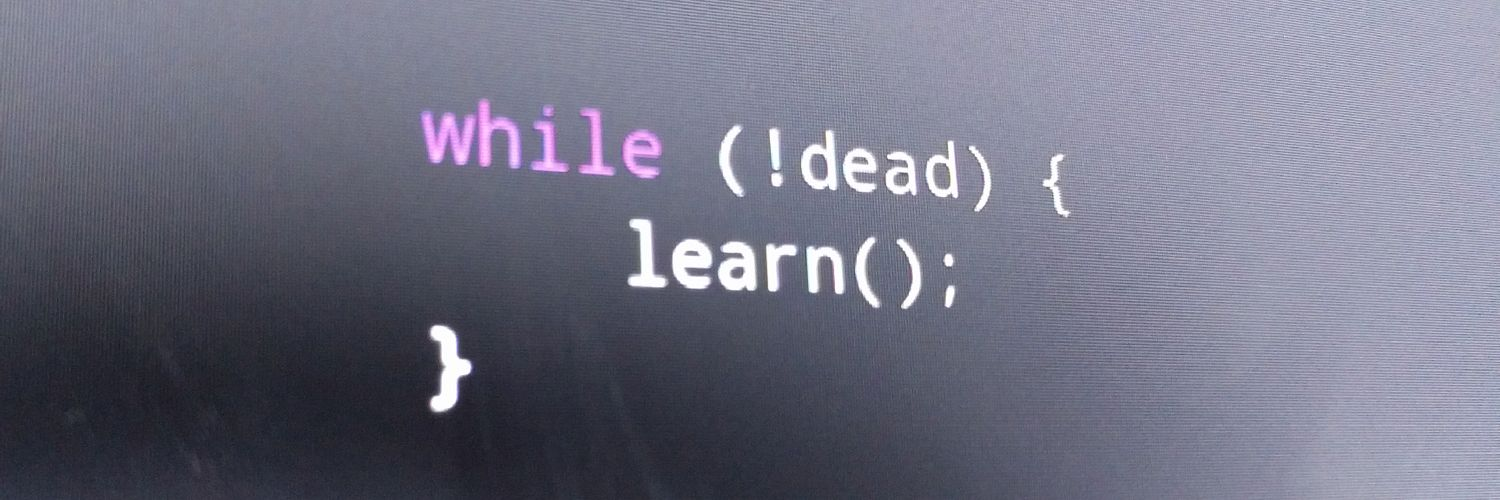The Excel UI
Anyone who has worked on "internal" software--the stuff you write that your customers never see, but your co-workers use every day--is probably familiar with the idea of "forms over data" or "CRUD apps". The idea is that the quickest path between a schema in an RDBMS and an app to maintain the data in it is to make two screens for each table. One screen has a grid of the data in the records in the table, and the other screen is a form with fields for each column used to edit or create rows in the table.
If the users express a need to do "mass edits", you might find yourself searching for an editable data grid control that will let you edit data right in the list/table display, rather than editing one row at a time in a specialized form. And if you're especially unlucky your users will ask that fateful question: "can you just make it work like Excel"?
The answer is that of course you can. You can buy a dev license for some fancy user control for your platform of choice that will attempt to imitate Excel's grid interaction paradigm as closely as possible, while giving you all sorts of knobs, dials, and hooks with which to customize, extend, or otherwise deviate from said paradigm. Or you can just commit to the devil's deal and use VBA to customize and extend actual Excel spreadsheets.
Actually, if you're not in a position to resist the demands, that's probably the least of all evils. I mean, VBA is pretty gross as a development platform. But it's also extremely low barrier to entry. And you don't have to answer questions about why things don't quite work like Excel, and why you can't make them.
But regardless which direction you go, if you find yourself giving your users an Excel-like interface, there are probably some decent reasons why. Either your team can't afford to take the time to build a task-oriented UI (because doing UI well is hard,) or you just honestly don't know what your users need to do with their data. So you need to provide a way for users to work with their data when neither they nor you know what their task flows are yet, without a big engineering investment.
Don't know what your users need to do? Can't afford to find out? No shame in that, do what you gotta do. Don't care? Have no intention of ever finding out? Then... Well... Maybe a little shame is appropriate.